nginx显示文件目录列表并提供文件下载服务
测试环境:
centos 7 64 位
安装并启动nginx
# yum -y install wget vim
# wget -O /etc/yum.repos.d/epel.repo http://mirrors.aliyun.com/repo/epel-7.repo
# yum clean all
# yum -y install nginx
# iptables -F
# service nginx start
更改nginx配置文件
# cd /etc/nginx/
# cp nginx.conf nginx.conf.bk
# vim nginx.conf <--找到server字段下的location,更改如下
.......
.......
server {
listen 80 default_server;
listen [::]:80 default_server;
server_name _;
root /usr/share/nginx/html;
# Load configuration files for the default server block.
include /etc/nginx/default.d/*.conf;
location / {
charset utf-8;
autoindex on;
autoindex_exact_size on;
autoindex_localtime on;
if ($request_filename ~* ^.*?\.(txt|doc|pdf|rar|gz|zip|docx|exe|xlsx|ppt|pptx)$){
add_header Content-Disposition attachment;
}
}
error_page 404 /404.html;
location = /40x.html {
}
error_page 500 502 503 504 /50x.html;
location = /50x.html {
}
.......
.......
新建一些测试文件和文件夹
# cd /usr/share/nginx/html/
# rm -fr *
# touch A{1..9}.txt
# mkdir docs
# mkdir pdf
# chown nginx.nginx /usr/share/nginx/html/ -R
# service nginx reload
浏览器验证访问,如图
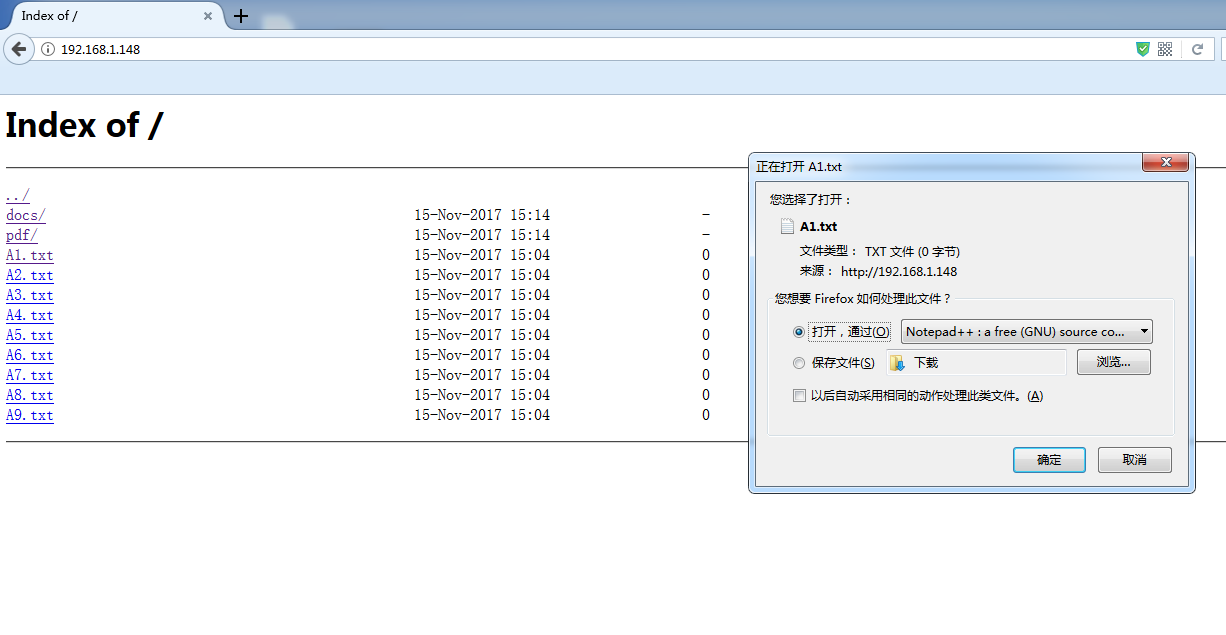
标签云
-
SecureCRTGolangDebianWindowsTensorFlowGoogleWordPressFlutterKVMRsyncWgetOfficeSaltStackSambaMySQLRedis容器IptablesCactisquidNginxHAproxyMariaDBMongodb监控TcpdumpSVNUbuntuSupervisorYum部署LinuxDNSKubernetesNFSSnmpCrontabDocker集群代理服务器OpenrestySystemdSwiftLighttpdPHPFlaskPostgreSQLAnsibleTomcatSocketLVMKotlin缓存Vsftpd备份LUAJenkinsGITOpenVZCentosRedhatVPSiPhoneCurlAppleSQLAlchemyInnoDBCDNWPSKloxoVirtualboxOpenStackSwarmVagrantSSHBashApachePuttyShellMacOSAndroidPythonMemcacheFirewalldVirtualminZabbixPostfixDeepinWiresharkIOS