RHEL6 搭建 keepalived + lvs/DR 集群
使用Keepalived为LVS调度器提供高可用功能,防止调度器单点故障,为用户提供Web服务:
- LVS1调度器真实IP地址为192.168.4.50
- LVS2调度器真实IP地址为192.168.4.55
- 服务器VIP地址设置为192.168.4.252
- 真实Web服务器地址分别为192.168.4.51、192.168.4.52
实验拓扑图:
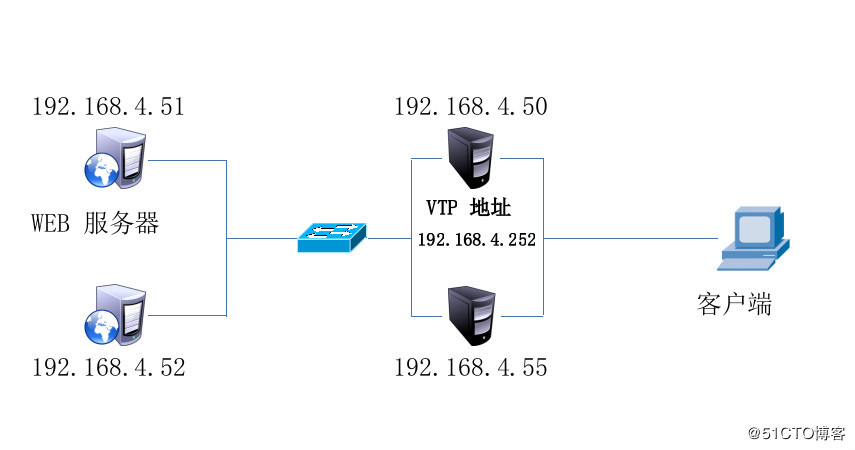
实验步骤:
实验准备:
配置yum源
# service iptables stop //关闭防火墙
# chkconfig iptables off //关闭开机自启
# setenforce 0 //设置SELinux 为宽松模式
配置WEB服务器 pc51 / pc52
#yum -y install httpd
#service httpd start
#chkconfig httpd on
[root@pc51 ~] #echo " 192.168.4.51 " > /var/www/html/test.html
[root@pc52 ~] #echo " 192.168.4.52 " > /var/www/html/test.html
本次实验有些步骤就不详细介绍了,具体有关 keepalived 和 ipvsadm 的相关配置 可以参考
keepalived 配置高可用集群 : http://blog.51cto.com/13558754/2060950
ipvsadm 配置LVS/DR 负载均衡集群:http://blog.51cto.com/13558754/2060405
1、在web服务上 配置 VIP地址 pc51 / pc52
# ifconfig lo:1 192.168.4.252/32 //只拥有ip 就可以
# ifconfig lo:1
lo:1 Link encap:Local Loopback
inet addr:192.168.4.252 Mask:0.0.0.0
UP LOOPBACK RUNNING MTU:65536 Metric:1
# cd /proc/sys/net/ipv4/conf/
# echo 1 > lo/arp_ignore
# echo 2 > lo/arp_announce
# echo 1 > all/arp_ignore
# echo 2 > all/arp_announce
2、配置分发器 50(主) 55(备) 分别安装keepalived软件 装包 ipvsadm
# rpm -q ipvsadm keepalived
ipvsadm-1.26-4.el6.x86_64
keepalived-1.2.13-5.el6_6.x86_64
3、修改配置文件
[root@pc50 ~]# vim /etc/keepalived/keepalived.conf
vrrp_instance VI_1 {
state MASTER // 描述信息 MASTER为主服务器
interface eth0 // 定义网络接口
virtual_router_id 51 //主 备VRID号必须一致
priority 150 //服务器优先级
advert_int 1
authentication {
auth_type PASS //验证方式
auth_pass 1111 //验证密码 主 备服务器密码必须一致
}
virtual_ipaddress {
192.168.4.252 //VIP地址
}
}
virtual_server 192.168.4.252 80 { //配置 VIP为192.168.0.252 80 端口
delay_loop 6
lb_algo rr //设置LVS调度算法为RR
lb_kind DR //设置LVS的模式为DR
nat_mask 255.255.255.0
persistence_timeout 50
protocol TCP
connect_timeout 3
nb_get_retry 3
delay_before_retry 3
real_server 192.168.4.51 80 {
weight 1 //设置权重为1
}
real_server 192.168.4.52 80 {
weight 1 //设置权重为1
}
}
使用第一个虚拟服务的模版
其余的都删除
主机55
[root@pc55 ~]# vim /etc/keepalived/keepalived.conf
vrrp_instance VI_1 {
state BACKUP // 描述信息 BACKUP为备用服务器
interface eth0
virtual_router_id 51
priority 100
advert_int 1
authentication {
auth_type PASS
auth_pass 1111
}
virtual_ipaddress {
192.168.4.252
}
}
virtual_server 192.168.4.252 80 {
delay_loop 6
lb_algo rr
lb_kind DR
nat_mask 255.255.255.0
persistence_timeout 50
protocol TCP
connect_timeout 3
nb_get_retry 3
delay_before_retry 3
real_server 192.168.4.51 80 {
weight 1
}
real_server 192.168.4.52 80 {
weight 1
}
}
4、启动服务
# service keepalived start
[root@pc50 ~]# ipvsadm -Ln
IP Virtual Server version 1.2.1 (size=4096)
Prot LocalAddress:Port Scheduler Flags
-> RemoteAddress:Port Forward Weight ActiveConn InActConn
TCP 192.168.4.252:80 rr persistent 50
-> 192.168.4.51:80 Route 1 0 0
-> 192.168.4.52:80 Route 1 0 0
[root@pc50 ~]# ip addr show | grep 192.168.4
inet 192.168.4.50/24 brd 192.168.4.255 scope global eth0
inet 192.168.4.252/32 scope global eth0
[root@pc55 ~]# ipvsadm -Ln --stats
IP Virtual Server version 1.2.1 (size=4096)
Prot LocalAddress:Port Conns InPkts OutPkts InBytes OutBytes
-> RemoteAddress:Port
TCP 192.168.4.252:80 0 0 0 0 0
-> 192.168.4.51:80 0 0 0 0 0
-> 192.168.4.52:80 0 0 0 0 0
[root@pc55 ~]# ip addr show | grep 192.168.4
inet 192.168.4.55/24 brd 192.168.4.255 scope global eth0
5、客户端访问
# elinks --dump 192.168.4.252
192.168.4.52
[root@room1pc32 桌面]# elinks --dump 192.168.4.252
192.168.4.51
[root@room1pc32 桌面]# elinks --dump 192.168.4.252
192.168.4.52
[root@room1pc32 桌面]# elinks --dump 192.168.4.252
192.168.4.51
[root@room1pc32 桌面]# elinks --dump 192.168.4.252
192.168.4.52
# ipvsadm -Ln --stats
IP Virtual Server version 1.2.1 (size=4096)
Prot LocalAddress:Port Conns InPkts OutPkts InBytes OutBytes
-> RemoteAddress:Port
TCP 192.168.4.252:80 5 25 0 2075 0
-> 192.168.4.51:80 2 10 0 830 0
-> 192.168.4.52:80 3 15 0 1245 0
[root@pc55 ~]# ipvsadm -Ln --stats
IP Virtual Server version 1.2.1 (size=4096)
Prot LocalAddress:Port Conns InPkts OutPkts InBytes OutBytes
-> RemoteAddress:Port
TCP 192.168.4.252:80 0 0 0 0 0
-> 192.168.4.51:80 0 0 0 0 0
-> 192.168.4.52:80 0 0 0 0 0
模拟50 故障 验证Keepalived 高可用
[root@pc50 ~]# service keepalived stop
[root@pc50 ~]# ip addr show | grep 192.168.4
inet 192.168.4.50/24 brd 192.168.4.255 scope global eth0
[root@pc55 ~]# ip addr show | grep 192.168.4
inet 192.168.4.55/24 brd 192.168.4.255 scope global eth0
inet 192.168.4.252/32 scope global eth0
客户端访问
# elinks --dump 192.168.4.252
192.168.4.52
# elinks --dump 192.168.4.252
192.168.4.51
# elinks --dump 192.168.4.252
192.168.4.52
# elinks --dump 192.168.4.252
192.168.4.51
# elinks --dump 192.168.4.252
192.168.4.52
# ipvsadm -Ln --stats
IP Virtual Server version 1.2.1 (size=4096)
Prot LocalAddress:Port Conns InPkts OutPkts InBytes OutBytes
-> RemoteAddress:Port
TCP 192.168.4.252:80 5 25 0 2075 0
-> 192.168.4.51:80 2 10 0 830 0
-> 192.168.4.52:80 3 15 0 1245 0
标签云
-
WgetVPSNginxWordPressOfficeCrontabAppleInnoDBMemcacheKubernetesTomcatRedisPHPDNSLighttpdKVMPutty监控ApacheRedhatiPhoneSVNCentosGITWiresharkOpenStackMacOSKotlinCDN集群squidDebianWPSAnsibleVsftpd代理服务器WindowsSnmpSambaMySQLSecureCRTKloxoSaltStackUbuntuOpenVZIptablesLinuxYumCurl备份FirewalldRsyncIOSJenkinsPostfixSocketVagrantTensorFlowVirtualminFlaskSSHSystemdMongodbDeepinAndroidSwiftZabbixSwarmShellLVMMariaDB缓存BashSQLAlchemyPostgreSQLCactiGooglePythonSupervisorFlutterGolangDockerVirtualbox容器NFSLUAHAproxyTcpdump部署Openresty