PostgreSQL逻辑复制之slony篇
Slony是PostgreSQL领域中最广泛的复制解决方案之一。它不仅是最古老的复制实现之一,它也是一个拥有最广泛的外部工具支持的工具,Slony使用逻辑复制;Slony-I一般要求表有主键,或者唯一键;Slony的工作不是基于PostgreSQL事务日志的,而是基于触发器的;基于逻辑复制高可用性,PostgreSQL除了slony;还有Londiste,BDR等等后续文章会讲到。
1. 安装Slony
下载地址:http://www.slony.info
安装步骤
tar -jxvf slony1-2.2.5.tar.bz2
cd slony1-2.2.5
./configure --with-pgconfigdir=/opt/pgsql96/bin
make
make install
安装完成!
`
执行./configure时;会在当前目录是否可以找到pg_config命令;本例pg_config在/opt/pgsql96/bin目录下;
2. Slony架构图
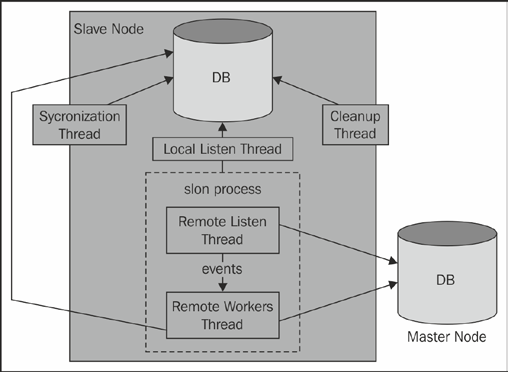
3. 复制表
现有实验环境
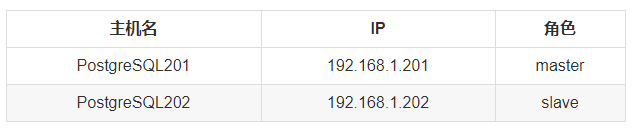
3.1 在两台数据库中都创建一个slony的超级用户;专为slony服务;
create user slony superuser password 'li0924';
3.2 本实验两台主机都有lottu数据库;以lottu数据库中的表作为实验对象;在两个数据库中以相同的方式创建该表synctab,因为表结构不会自动复制
create table synctab(id int primary key,name text);
3.3 在所有节点设置允许Slony-I用户远程登录;在pg_hba.conf文件添加
host all slony 192.168.1.0/24 trust
3.4 设置slony(master主机操作)
编写一个slonik脚本用于注册这些节点的脚本如下所示:
[postgres@Postgres201 ~]$ cat slony_setup.sh
#!/bin/sh
MASTERDB=lottu
SLAVEDB=lottu
HOST1=192.168.1.201
HOST2=192.168.1.202
DBUSER=slony
slonik<<_EOF_
cluster name = first_cluster;
# define nodes (this is needed by pretty much
# all slonik scripts)
node 1 admin conninfo = 'dbname=$MASTERDB host=$HOST1 user=$DBUSER';
node 2 admin conninfo = 'dbname=$SLAVEDB host=$HOST2 user=$DBUSER';
# init cluster
init cluster ( id=1, comment = 'Master Node');
# group tables into sets
create set (id=1, origin=1,);
set add table (set id=1, origin=1, id=1, fully qualified name = 'lottu.synctab',);
store node (id=2, comment = 'Slave node', event node=1);
store path (server = 1, client = 2,);
store path (server = 2, client = 1,);
_EOF_
现在这个表在Slony的控制下,我们可以开始订阅脚本如下所示:
[postgres@Postgres201 ~]$ cat slony_subscribe.sh
#!/bin/sh
MASTERDB=lottu
SLAVEDB=lottu
HOST1=192.168.1.201
HOST2=192.168.1.202
DBUSER=slony
slonik<<_EOF_
cluster name = first_cluster;
node 1 admin conninfo = 'dbname=$MASTERDB host=$HOST1 user=$DBUSER';
node 2 admin conninfo = 'dbname=$SLAVEDB host=$HOST2 user=$DBUSER';
subscribe set ( id = 1, provider = 1, receiver = 2, forward = no);
_EOF_
在master主机执行脚本
[postgres@Postgres201 ~]$ ./slony_setup.sh
[postgres@Postgres201 ~]$ ./slony_subscribe.sh &
[1] 1225
定义了我们想要复制的东西之后,我们可以在每台主机启动slon守护进程
slon first_cluster 'host=192.168.1.201 dbname=lottu user=slony' &
slon first_cluster 'host=192.168.1.202 dbname=lottu user=slony' &
验证slony-I是否配置成功。
在master主机执行dml操作
[postgres@Postgres201 ~]$ psql lottu lottu
psql (9.6.0)
Type "help" for help.
lottu=# \d synctab
Table "lottu.synctab"
Column | Type | Modifiers
--------+---------+-----------
id | integer | not null
name | text |
Indexes:
"synctab_pkey" PRIMARY KEY, btree (id)
Triggers:
_first_cluster_logtrigger AFTER INSERT OR DELETE OR UPDATE ON synctab FOR EACH ROW EXECUTE PROCEDURE _first_cluster.logtrigger('_first_cluster', '1', 'k')
_first_cluster_truncatetrigger BEFORE TRUNCATE ON synctab FOR EACH STATEMENT EXECUTE PROCEDURE _first_cluster.log_truncate('1')
Disabled user triggers:
_first_cluster_denyaccess BEFORE INSERT OR DELETE OR UPDATE ON synctab FOR EACH ROW EXECUTE PROCEDURE _first_cluster.denyaccess('_first_cluster')
_first_cluster_truncatedeny BEFORE TRUNCATE ON synctab FOR EACH STATEMENT EXECUTE PROCEDURE _first_cluster.deny_truncate()
lottu=# insert into synctab values (1001,'lottu');
INSERT 0 1
在slave主机查看是否对应变化
[postgres@Postgres202 ~]$ psql
psql (9.6.0)
Type "help" for help.
postgres=# \c lottu lottu
You are now connected to database "lottu" as user "lottu".
lottu=> select * from synctab ;
id | name
------+-------
1001 | lottu
(1 row)
4. Slony-I相关表或者视图查看
4.1 配置成功;会在所在的数据库中生成一个schema
[postgres@Postgres201 ~]$ psql lottu lottu
psql (9.6.0)
Type "help" for help.
lottu=# \dn
List of schemas
Name | Owner
----------------+----------
_first_cluster | slony
lottu | lottu
public | postgres
(3 rows)
4.2 查看集群中的节点信息
lottu=# select * from _first_cluster.sl_node;
no_id | no_active | no_comment | no_failed
-------+-----------+-------------+-----------
1 | t | Master Node | f
2 | t | Slave node | f
(2 rows)
4.3 查看集群中的集合信息
lottu=# select * from _first_cluster.sl_set;
set_id | set_origin | set_locked | set_comment
--------+------------+------------+-------------
1 | 1 | | Our tables
(1 row)
4.4 查看集群中的表信息
lottu=# select * from _first_cluster.sl_table;
tab_id | tab_reloid | tab_relname | tab_nspname | tab_set | tab_idxname | tab_altered | tab_comment
--------+------------+-------------+-------------+---------+--------------+-------------+--------------
1 | 57420 | synctab | lottu | 1 | synctab_pkey | f | sample table
(1 row)
5. 日常维护
5.1 Slony-I向现有集群中增加一个复制表
以表synctab2为例:
create table synctab2(id int primary key,name text,reg_time timestamp);
我们要创建一个新的表格集;脚本是这样的
[postgres@Postgres201 ~]$ cat slony_add_table_set.sh
#!/bin/sh
MASTERDB=lottu
SLAVEDB=lottu
HOST1=192.168.1.201
HOST2=192.168.1.202
DBUSER=slony
slonik<<_EOF_
cluster name = first_cluster;
node 1 admin conninfo = 'dbname=$MASTERDB host=$HOST1 user=$DBUSER';
node 2 admin conninfo = 'dbname=$SLAVEDB host=$HOST2 user=$DBUSER';
create set (id=2, origin=1,);
set add table (set id=2, origin=1, id=2, fully qualified name ='lottu.synctab2',);
subscribe set(id=1, provider=1,receiver=2);
subscribe set(id=2, provider=1,receiver=2);
merge set(id=1, add id=2,origin=1);
_EOF_
执行slony_add_table_set.sh脚本
[postgres@Postgres201 ~]$ ./slony_add_table_set.sh
<stdin>:8 subscription in progress before mergeSet. waiting
<stdin>:8 subscription in progress before mergeSet. waiting
查看是否添加成功
lottu=# select * from _first_cluster.sl_table;
tab_id | tab_reloid | tab_relname | tab_nspname | tab_set | tab_idxname | tab_altered | tab_comment
--------+------------+-------------+-------------+---------+---------------+-------------+--------------
1 | 57420 | synctab | lottu | 1 | synctab_pkey | f | sample table
2 | 57840 | synctab2 | lottu | 1 | synctab2_pkey | f | second table
(2 rows)
5.2 Slony-I向现有集群中删除一个复制表
[postgres@Postgres201 ~]$ cat slony_drop_table.sh
#!/bin/sh
MASTERDB=lottu
SLAVEDB=lottu
HOST1=192.168.1.201
HOST2=192.168.1.202
DBUSER=slony
slonik<<_EOF_
cluster name = first_cluster;
node 1 admin conninfo = 'dbname=$MASTERDB host=$HOST1 user=$DBUSER';
node 2 admin conninfo = 'dbname=$SLAVEDB host=$HOST2 user=$DBUSER';
set drop table (id=2, origin=1);
_EOF_
执行slony_drop_table.sh脚本
[postgres@Postgres201 ~]$ ./slony_drop_table.sh
查看是否删除成功
lottu=# select * from _first_cluster.sl_table;
tab_id | tab_reloid | tab_relname | tab_nspname | tab_set | tab_idxname | tab_altered | tab_comment
--------+------------+-------------+-------------+---------+--------------+-------------+--------------
1 | 57420 | synctab | lottu | 1 | synctab_pkey | f | sample table
(1 row)
5.3 删除slony
[postgres@Postgres201 ~]$ cat slony_drop_node.sh
#!/bin/sh
MASTERDB=lottu
SLAVEDB=lottu
HOST1=192.168.1.201
HOST2=192.168.1.202
DBUSER=slony
slonik<<_EOF_
cluster name = first_cluster;
node 1 admin conninfo = 'dbname=$MASTERDB host=$HOST1 user=$DBUSER';
node 2 admin conninfo = 'dbname=$SLAVEDB host=$HOST2 user=$DBUSER';
uninstall node (id = 1);
uninstall node (id = 2);
_EOF_
执行脚本如下
postgres@Postgres201 ~]$ ./slony_drop_node.sh
<stdin>:4: NOTICE: Slony-I: Please drop schema "_first_cluster"
<stdin>:4: NOTICE: drop cascades to 175 other objects
.........
drop cascades to function _first_cluster.unlockset(integer)
drop cascades to function _first_cluster.moveset(integer,integer)
drop cascades to function _first_cluster.moveset_int(integer,integer,integer,bigint)
and 75 other objects (see server log for list)
完美;一切归零!
标签云
-
TomcatGoogleNginx容器SVNWordPressRsyncCDNPythonSecureCRTDeepinIOSSnmpAppleMemcacheSQLAlchemyFlaskWPSGolangSwarmTcpdumpVPSsquidOpenStackSystemdWgetPostgreSQLGITOpenVZApacheLVMOfficeSambaLinuxCurlSaltStackPostfixVagrantHAproxy集群RedhatIptablesRedisKotlinCentosTensorFlowOpenrestyCacti备份BashKVMMySQLMariaDBVsftpdDebianKloxoAndroidFirewalldVirtualboxPHPNFS部署VirtualminWiresharkWindowsDNS监控缓存DockerSupervisorYumJenkinsPuttySocketInnoDBCrontabiPhoneKubernetesShellMacOSUbuntuMongodbZabbixSSHLUA代理服务器AnsibleFlutterSwiftLighttpd